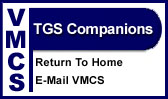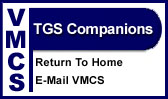This supplement to THE GENERAL STORE (TGS) is to be used with the multistore version of TGS. It will allow you to cut purchase orders for all the stores from a central location, usually
the host store, and then transfer the PO and the item data to the respective remote stores in order to receive the merchandise. These P.O.'s are numbered 5000 and up to distinguish them from the remote stores regular P.O.'s. This
program does not work with matrix feature of TGS It requires TGS version 6.05 or later.
DDF MS-ACCESS
These data description files permit you to attach to TGS data from within the Microsoft Data Base
ACCESS. When you try to attach to TGS btrieve files in ACCESS, it does not know the data structure, so these files (File,Field,Index) tell ACCESS where the data is located. Using ACCESS you then write any report you want from the
TGS data directly. The files that have DDF's are Tgsitem, Tgsiext(Matrix), Tgserial(Serial number), Tgschg(Customer Charge), Tgscust(Customer info), Custitem(Customer History), Vendor, Vendsupp, Poheader, PO(Purchase order Detail),
and DLI(Daily Line Item before closing). Works with version 6.07
DEPARTMENT & CATEGORY FINDER
This utility will print a listing of all your departments and categories in a tree
format. It works with TGS version 6.03 and later. Great for looking for mistakes.
END OF DAY REPORT SAVER
This utility allows you to reprint the end of day reports and to keep them for as long as you
wish. It requires TGS version 6.03 dated 6/29/92 or later which produces a printer capture file for the day. The program renames the capture file. It also allows you to delete this file. A batch file can automate this capture and
rename feature. Uses lots of disk space. As long as you keep the end of day reports files you can reprint the reports from the menu by indicating start and end dates desired.
INVENTORY BY VENDOR AND DEPARTMENT REPORT
This program will print a inventory report based on the vendor and department. It will show the vendor number and name, department, item number, vendor item number, description, cost,
price, quantity on hand, order point and order up to for each department. The list will be sorted by item number and you can choose to print just one specific department or all the departments. It works with TGS version 6.03 and
later.
INVOICE SAVER
This module saves all invoices to include any comments written with the F9 key. You may search for invoices by customer number, invoice number or by date. You can start at any
point (invoice number or date) and browse forward or backward. When you find the invoice it is on the screen for viewing and may be printed. Invoices are kept in a compressed btrieve file, how ever it still gets to be a big file.
ITEMS SOLD REPORT (for 40 characters printer)
This program will print every day all the items sold up to that moment showing the description (up to 18 characters), the total quantity and total price for
each item. It can run automatically when you close the store or can be run at any time during the day from the TGS Companions Menu. To run automatically requires TGS version 6.05 dated 1/21/93 or later, otherwise it works with TGS
version 6.03 and later. Used to restock the shelves from a supply room during the day.
KITS INVENTORY REPORT
If you are using the explode option in TGS to sell kits that group different items then this
program will print a report listing every kit and showing the item number, description, department, cost, price and margin for each kit and the item number, vendor item number, description, vendor name, department, quantity, cost,
price and margin for each of the items in the kit. It works with TGS version 6.03 and later.
SALESPERSONS SALES BY DEPARTMENT REPORT
This program will print the total sales by department
for each salesperson. It will show the department, total sales for that department and the total sales, number of customers and average sales for just one salesperson or for all the salespersons. To print the report you indicate
the start and end dates. It includes the DLI utilities. It works with TGS version 6.03 and later.
SALESPERSONS RETAIL COMMISSIONS REPORT
If your salespeople are on commission based on gross
profit and each item has a different commission rate, then this program will print all the information that you need. It prints two different reports: the totals commissions report and the detailed commissions report for each
salesperson or for all the salespeople. The commissions report lists all the salespeople by name and number, as well as their corresponding supervisor and their commission rates. It also lists their commissions as salesperson and
as supervisor and the total commission for each salesperson. The detailed commissions report shows all the items sold by a salesperson, including information about invoice #, customer #, quantity, cost, price, markdown, commission
rate for that item, and commission for the salesperson and his/her supervisor. The commissions are based on profit. Each item may have a different commission rate. Each salesperson and his/her supervisor may split the commission in
any ratio desired. The item's commission rate goes in the units in price field in the TGS inventory module. We also provide a separate program that will write a desired commission rate into all the items in inventory. The
commission rate and the supervisor's number have to be added to the SALESMAN.MAS file. The program has provisions for salespersons not on commission or without a supervisor, as well as items (like shipping and handling) with no
commission. To print the reports you indicate the start and end dates desired. It includes the DLI utilities. It works with TGS version 6.03 and later.
SALESPERSONS SALES REPORT (for 40 characters printer)
This program will print every day the total sales for each salesperson up to that moment and the total sales. It can run automatically when you close the store or can be run at any time during the day from the TGS Companions
Menu. To run automatically requires TGS version 6.05 dated 1/21/93 or later, otherwise it works with TGS version 6.03 and later.
SMALL PRICE LABEL MAKER
This TGS Companion allow to print the following
information on the small price labels (1x1) for the items:
- Store name
- Item number
- Description (first 16 characters)
- Vendor item number
- Price
It requires TGS version 6.05 or later.
VMCS MACRO
Adds macro capabilities to TGS. You can record keystrokes and have them play back by pressing just a key. Another key will print the current date
(MMDDYY) and you can customized the CTRL-Function keys (1-8) to print any text up to 200 characters. Ideal to print special messages on the invoices using the F9 Memo key.