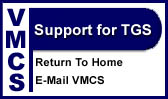
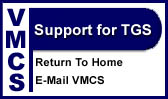 |
|||
Demo System Count Exceeded The
General Store checks for the Security Device on startup. The security device must be plugged into your parallel port before you start the General Store. If the General Store gives a Demo System Count Exceeded Error During
Start-Up, Check the following: Stand-Alone:
Network:
|
|||